Optimise your Facebook Page by adding a call to action to your timeline cover image and include a clickable link in the image caption area to increase traffic to your website, email sign up form, competition or sales page.
Follow this simple four step process to add a link to your Facebook cover image and increase conversions for your business.
After uploading a cover image to your Facebook business page, click on the cover image and open it up in the Facebook Cover Gallery viewer. Select ‘add a description’ which is highlighted in blue in the top right corner of your gallery display window. Enter your call to action along with the URL of your website in the text box. When finished select done editing and hey presto you now have a live link ready for prospective customers to click on and discover more about your amazing products or service.
Incorporate a call to action into your cover artwork design, such as this one we created for Milk Bottles to increase clicks to your website and convert fans into customers.
HOT TIP: When you update your Facebook cover image, some of your followers may see your new cover image in their news feed. For maximum impact prepare your text and link in notepad or word prior to uploading a new image, so that you can quickly cut and paste the text into the description area while the update is fresh in the news feed.
Please note that this little trick which is widely used by Facebook marketers does not embed a link in the image(not currently available for Facebook cover images) however, it does have the potential to brings people who visit your Facebook page to a place where they can get more info and click through to your website.
Facebook cover image design and social media branding in general are included in the social media services we offer at Media Me.
Please contact us for for more information about our social media services.


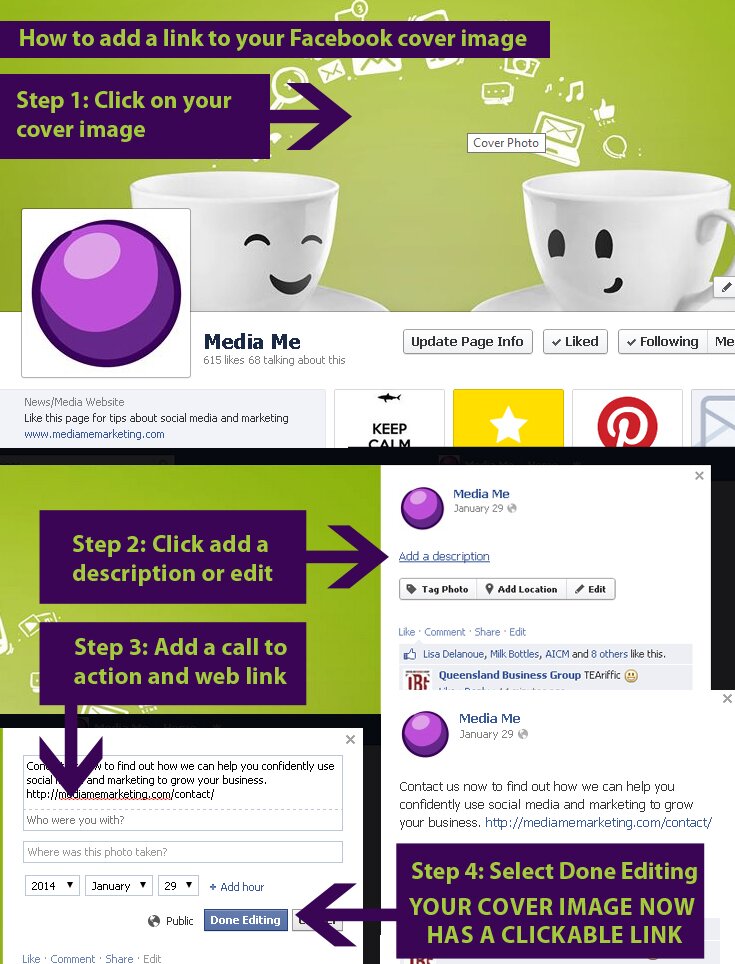

Fantastic tip, thanks for sharing!
My pleasure – thanks for the feedback Taty :D
Fantastic tip!! Thank you Media Me :-)
Glad you found it helpful Chris – enjoy the rest of your week :D